AI-assisted image analysis for everybody, anywhere: Perform local annotation and training with the new arivis AI toolkit or use the full power of the cloud - the choice is yours!
arivis Vision4D 4.1 features the new arivis AI toolkit (optional module) for a complete segmentation and training workflow of deep learning models with full flexibility. No matter which instrument, 2D or 3D datasets, light or electron microscopy: You label your objects of interest and run the DL training directly inside Vision4D on your local workstation. For your larger projects and collaborations, you harness the power of AI cloud computing with the APEER platform*. With arivis AI, you don’t have to trust a “black box” with your results, and you do not have to be an expert in bioinformatics. We give the power of AI into your hands, for more efficient results from your imaging experiments that you can trust.
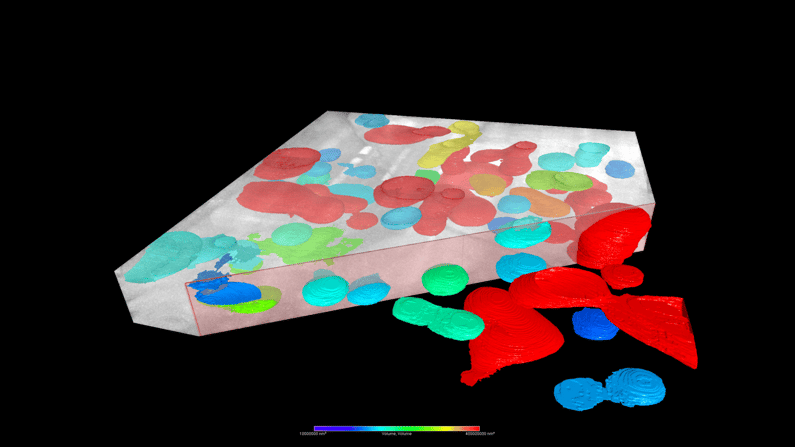 Sample of Arabidopsis thaliana cryo-volume electron microscopy (Cryo-vEM) provided by York-Dieter Stierhof, Tübingen University. Volume imaging after cryo-fixation using High Pressure Freezing with a ZEISS Crossbeam FIB-SEM (focused ion beam scanning electron microscope). Model creation and inference with the new local Deep Learning Trainer and then filtered the results based on different volumes (shown as spectrum). Clipping plane demonstrates the successful AI-assisted segmentation of the objects (mitochondria and other cell compartments) in the volume as obtained with the Deep Learning Trainer. Special thanks to Andreas Schertel, ZEISS Customer Center, Oberkochen, Germany.
Sample of Arabidopsis thaliana cryo-volume electron microscopy (Cryo-vEM) provided by York-Dieter Stierhof, Tübingen University. Volume imaging after cryo-fixation using High Pressure Freezing with a ZEISS Crossbeam FIB-SEM (focused ion beam scanning electron microscope). Model creation and inference with the new local Deep Learning Trainer and then filtered the results based on different volumes (shown as spectrum). Clipping plane demonstrates the successful AI-assisted segmentation of the objects (mitochondria and other cell compartments) in the volume as obtained with the Deep Learning Trainer. Special thanks to Andreas Schertel, ZEISS Customer Center, Oberkochen, Germany.
Top Features of arivis Vision4D 4.1:
The new arivis AI toolkit features a convenient graphical user interface and a special Deep Learning Trainer that guides inexperienced users through their first experiments and analysis using advanced AI technology. With the integrated drawing tool, you easily label regions without the need to annotate the whole image, thanks to the “sparse annotations” feature. You run and monitor the deep learning training directly inside Vision4D, integrate the DL model in your analysis pipelines, or export the trained model in the open ONNX format to share with your colleagues and peers. And if you want to employ the power of cloud computing or want to collaborate in your analysis projects, we give you additional access to the APEER AI platform*.
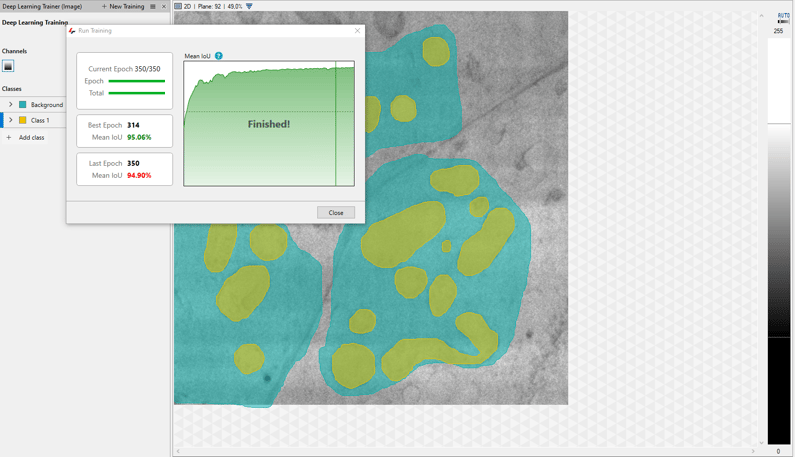 Screenshot of the Deep Learning Trainer in Vision4D 4.1. Users can follow the progress of the training and monitor the early feedback about the progress of the training. In the back is the painted annotation, created in a very easy and efficient way with the "sparse annotations" feature.
Screenshot of the Deep Learning Trainer in Vision4D 4.1. Users can follow the progress of the training and monitor the early feedback about the progress of the training. In the back is the painted annotation, created in a very easy and efficient way with the "sparse annotations" feature.
We make sure that with arivis Vision4D you always stay at the forefront of multidimensional image visualization and analysis with the most advanced technologies, workflows and tools. The arivis Scientific Image Analysis Platform offers a seamless integration with VisionHub for storage and processing of vast amounts of imaging data and VisionVR, the unique virtual reality experience for immersive visualization, analysis, education and collaboration.
*) Features 12 months full access to APEER platform for 2 users, included in optional arivis AI toolkit
Existing V4D users with a "Maintenance Contract" license can directly download and install the latest update ("Help" --> "Check for update"). Please make sure that your workstation is connected to the Internet and your Firewall is not blocking the application. If in doubt please contact your administrator or your arivis Imaging Specialist. Detailed technical release notes can be found in our arivis Knowledge Base here.
